Welcome to the Student/Parent Technology Development and Support area. Here you will find helpful information. Let us know what we can help you with.
PROVIDENCE CATHOLIC SCHOOL
1215 N St Marys St, San Antonio, TX 78215, United States of America
Phone: 210.224.6651
© 2026
Providence Catholic School